1. Go to Tcode EMIGALL and enter our company TEST, then click continue.
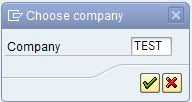
2. Select the migration object by double clicking on it. Click on 'Data Import' button (Shift+F6).
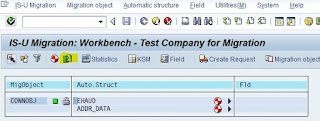
3. Select radio button 'Batch work process' and provide a file name. The uploaded data will be stored in the application server (Tcode-AL11) in this file name. Click on create button.
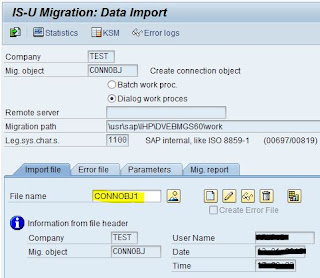
4. Go to menu, Edit->Data->Upload and select the converted file.
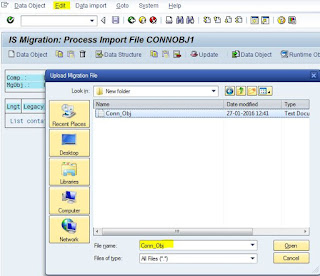
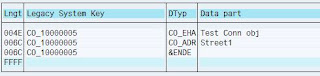
5. Press back button, then click on Import data (Shift+F5). You will get a pop-up to schedule the data upload. Select radio button 'Start immed' and click on start.
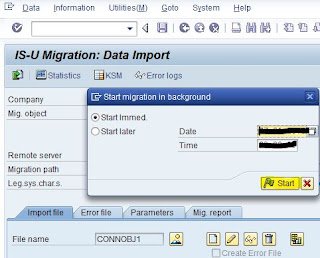
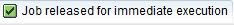
6. Go to Tcode SM37, and check the the status. If the status is 'Finished', the legacy data has been migrated. If any error happened during migration, go to Tcode SLG1 and see the error log. Correct the data and upload once again.
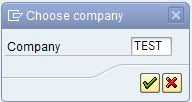
2. Select the migration object by double clicking on it. Click on 'Data Import' button (Shift+F6).
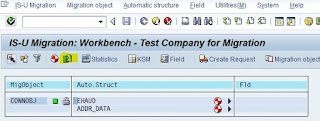
3. Select radio button 'Batch work process' and provide a file name. The uploaded data will be stored in the application server (Tcode-AL11) in this file name. Click on create button.
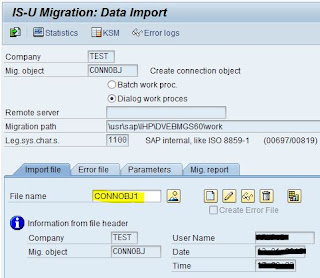
4. Go to menu, Edit->Data->Upload and select the converted file.
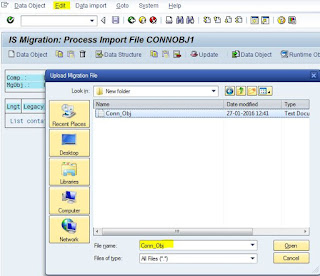
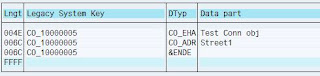
5. Press back button, then click on Import data (Shift+F5). You will get a pop-up to schedule the data upload. Select radio button 'Start immed' and click on start.
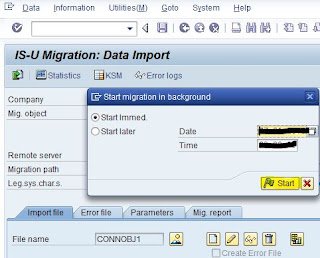
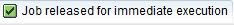
6. Go to Tcode SM37, and check the the status. If the status is 'Finished', the legacy data has been migrated. If any error happened during migration, go to Tcode SLG1 and see the error log. Correct the data and upload once again.
A Loan Agreement regulates the relationship and repayment terms between a lender and borrower of money. Loan Agreement Templates are available for Simple, Personal, Employee and Family.
ReplyDeleteBy connecting with Hello Contract you can create a loan contract or learn how to write a loan agreement